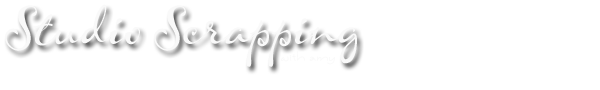I'm so excited about this layout! I can't wait to get the actual prints, because I'm going to add lots of Bitty Sparkles to add texture and continue the space theme. These photos were taken at the Star Trek 40th Anniversary Convention in Seattle. (Kit: Stardust ~ Pattern: Front & Center ~ Kit Mix 3 ~ Techniques: rotated right page, changed color of patterned paper to black, converted photo well to journaling area & title area to photo well, modified title & focal photo in Photoshop, added text boxes filled with pattern paper & cardstock to create Star Trek design, minimal embellishments since I plan to add bling later!)
Don't forget that you can get your own FREE JPG today! I hope you'll enter it into my contest, too.