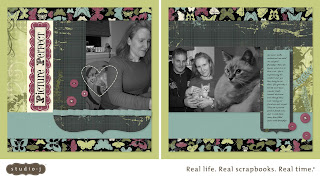Okay, raise your hand if any of this applies to you:
- You hate your own handwriting, so you don’t journal.
- You hate your own handwriting but don’t have time to type up your memories, so you don’t journal.
- You eventually plan on typing up your journaling, so you have a pile of partially completed layouts waiting for that finishing touch.
- You figure a picture is worth a thousand words, so why bother journaling!
Well, I’ll tell you why…our photos only tell part of the story. If we are really amazing photographers, they may be able to get the emotion of the story across, but they usually need the help of our unique points of view.
I scrapbook to remember. It really is as simple as that. I don’t want to forget my life when I’m old, so I’m documenting the things that are important to me now. They may not be important to me then, but I will see how my life has progressed through both photos and words.
That is yet another reason why I love Studio J. Prior to purchasing my layouts, I must complete my journaling. No longer do I have piles of layouts waiting for journaling (well, not entirely true, I still have the piles from my pre-Studio J days!), Studio J helps me record my memories now. I can write as much or as little as I want thanks to the ability to add text boxes or convert text boxes to photo wells.
In this layout, I added text boxes to create strips of cardstock that I adhered to the layout using stitching, staples, and brads in the same way I would a classic layout.
Journaling can help us work though loss, and Studio J made it so easy to tell this story about the final great adventure of my cat, Kit.
My wish for you is that you share the stories of your life by embracing all the journaling options Studio J has to offer.
I’m also looking forward to giving away a free Studio J 5-pack, so visit the 30 Reasons Why I’m Thankful for Studio J + a Giveaway blog post to enter! There are several ways to enter but you must post on that blog post to win. The drawing will be held on November 30, 2011.